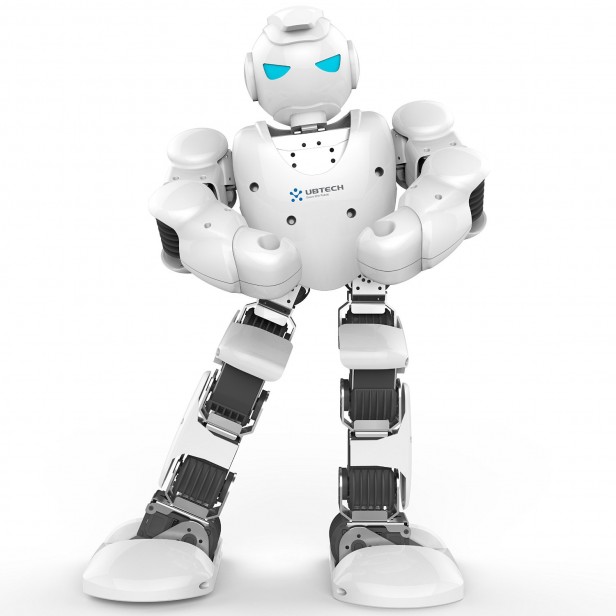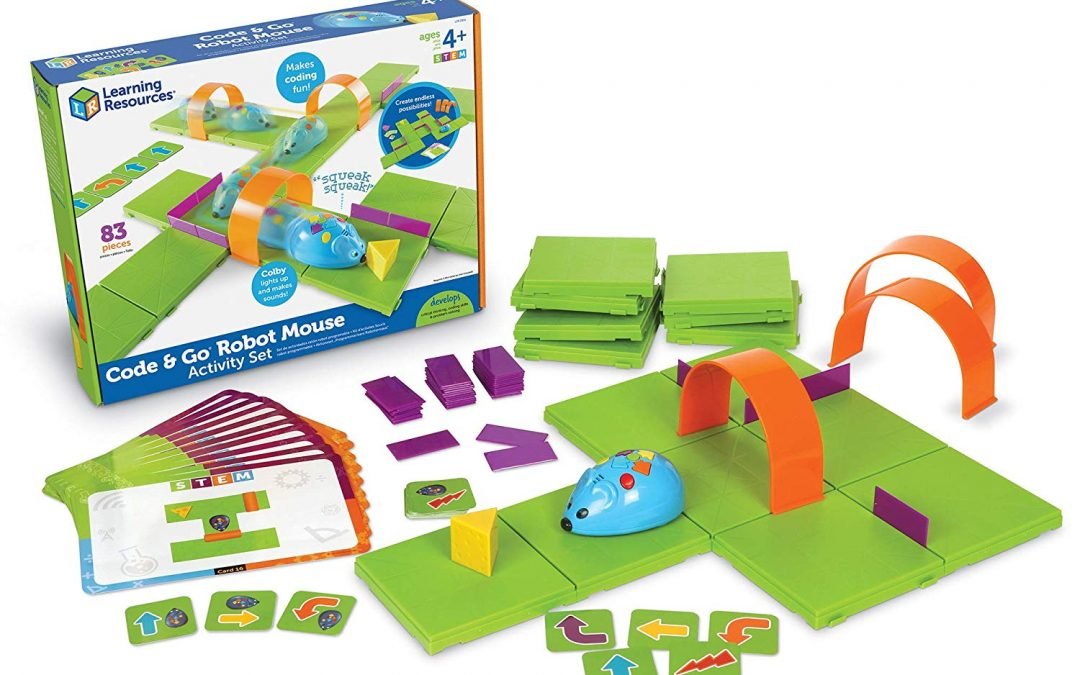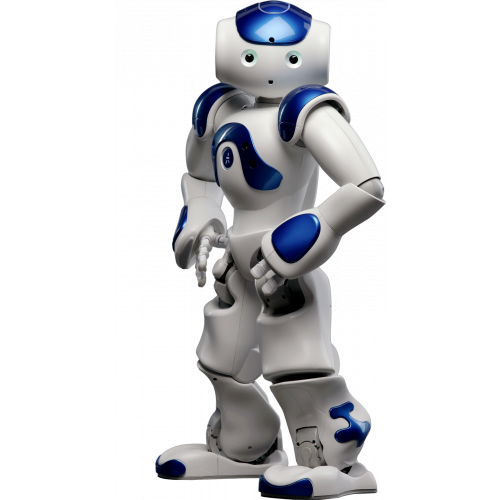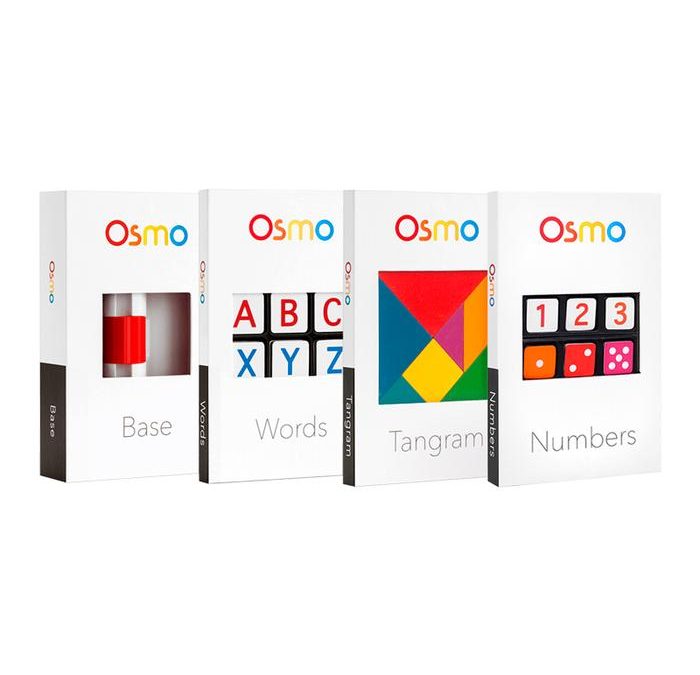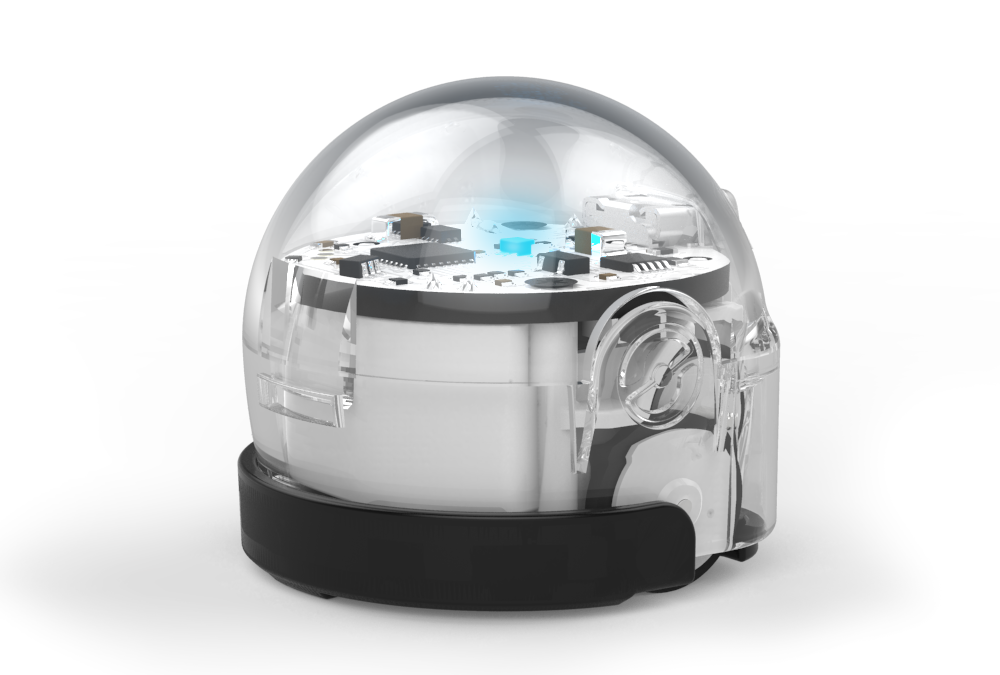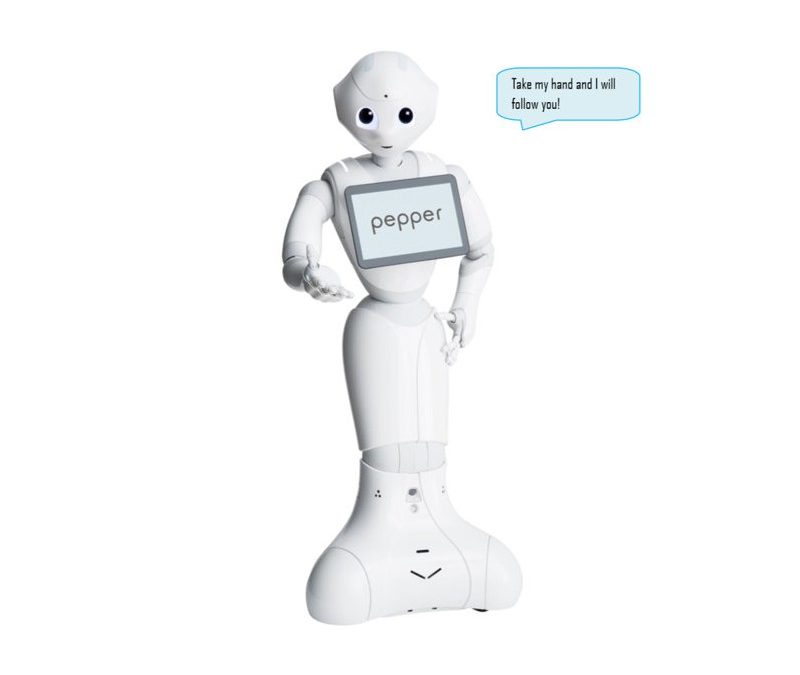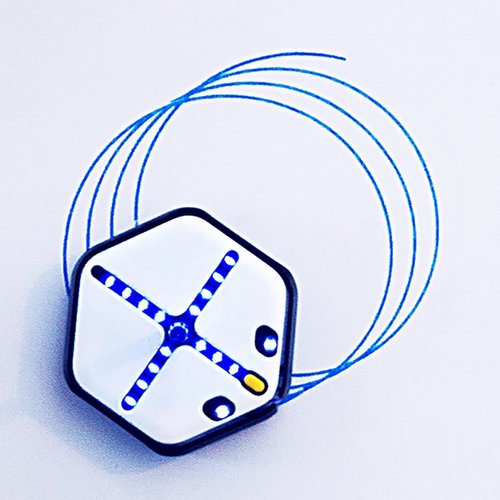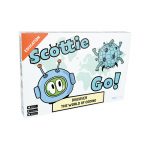mTiny
mTiny

Early childhood education robot.
Official website:
https://www.makeblock.com/mtiny
Other online channels:
General decription:
Materials in Icelandic:
Materials in Polish:
Materials in Estonian:
Materials in Swedish:
Materials in Italian:
Not specified
Not specified
About 130 Euros per item
Info for teachers:
Materials in English:
Materials in Icelandic:
Materials in Polish:
Materials in Estonian:
Materials in Swedish:
Materials in Italian:
The continuously updated mTiny toolkit also fosters children’s interest in learning in math, English, music, and other subjects, and keeps them inspired.
Tap Pen Controller is a coding tool that exercises children’s logical thinking and problem-solving abilities.
Age 4+