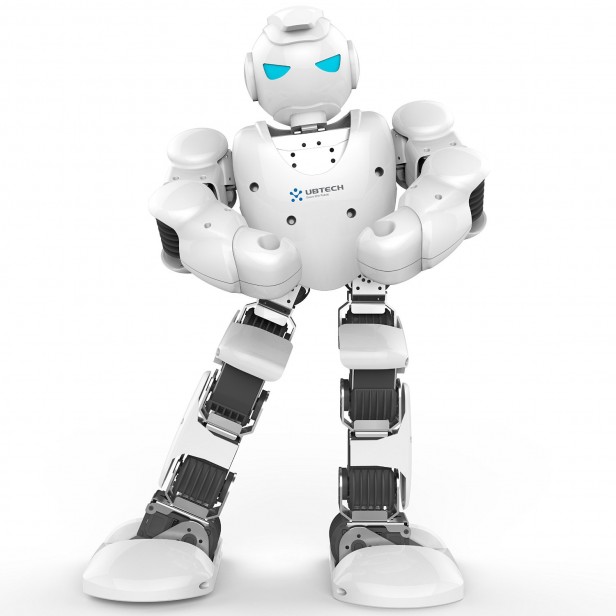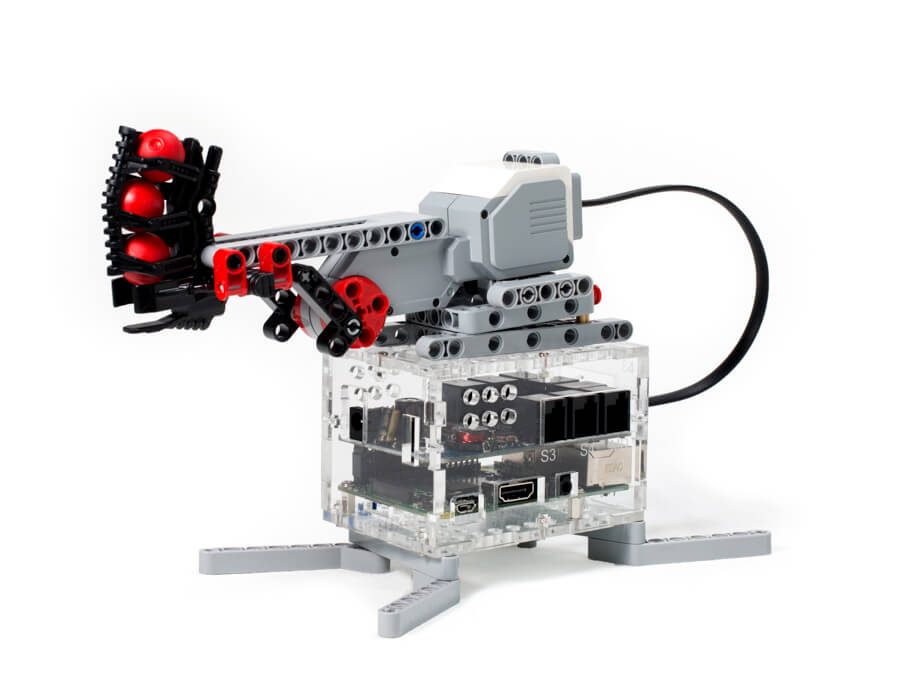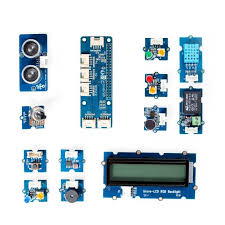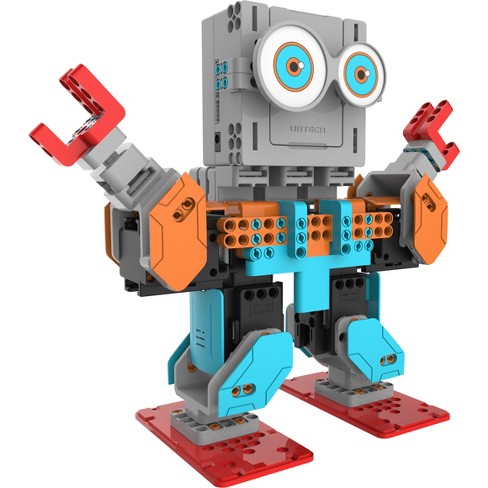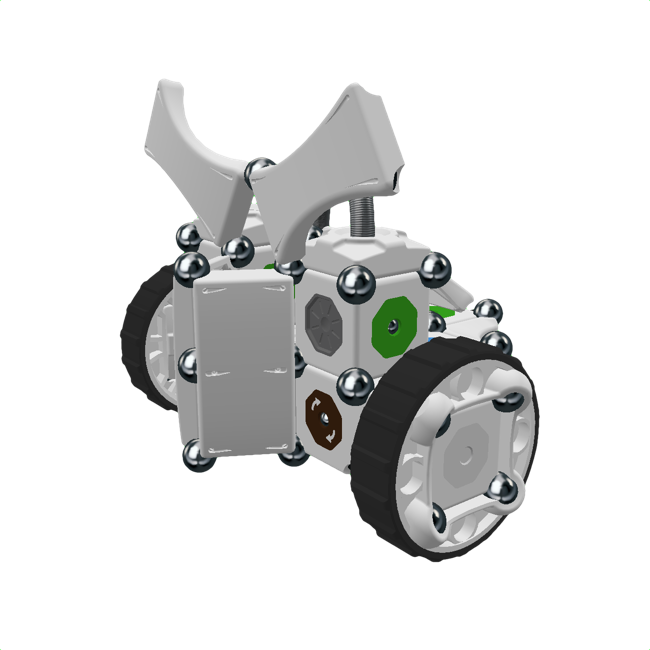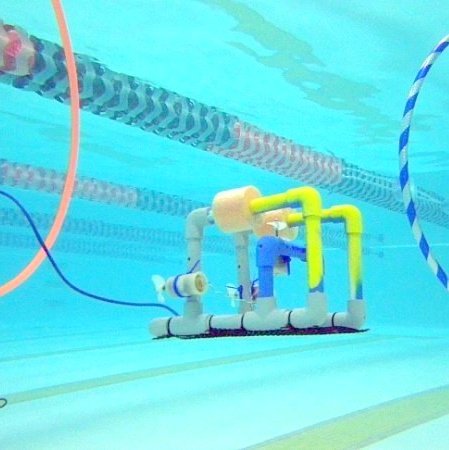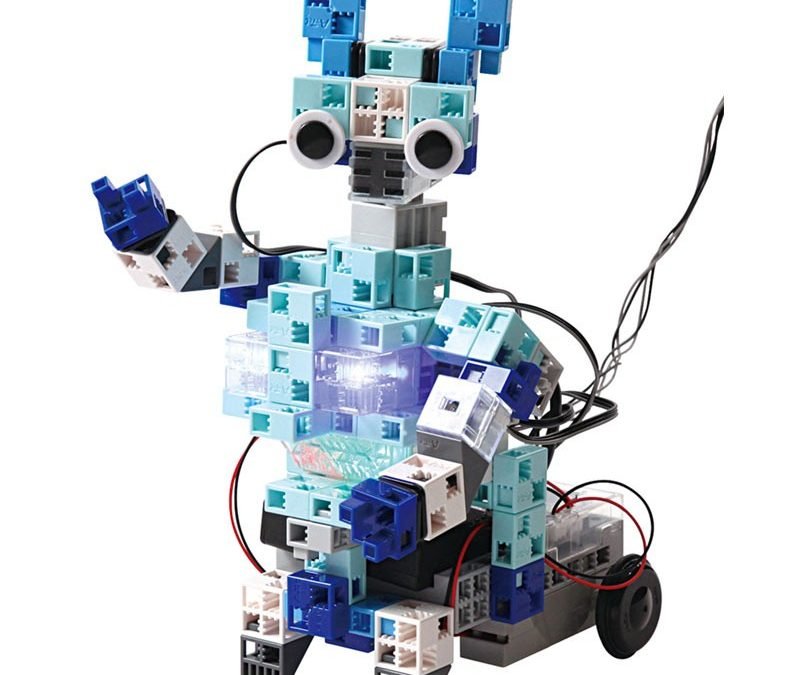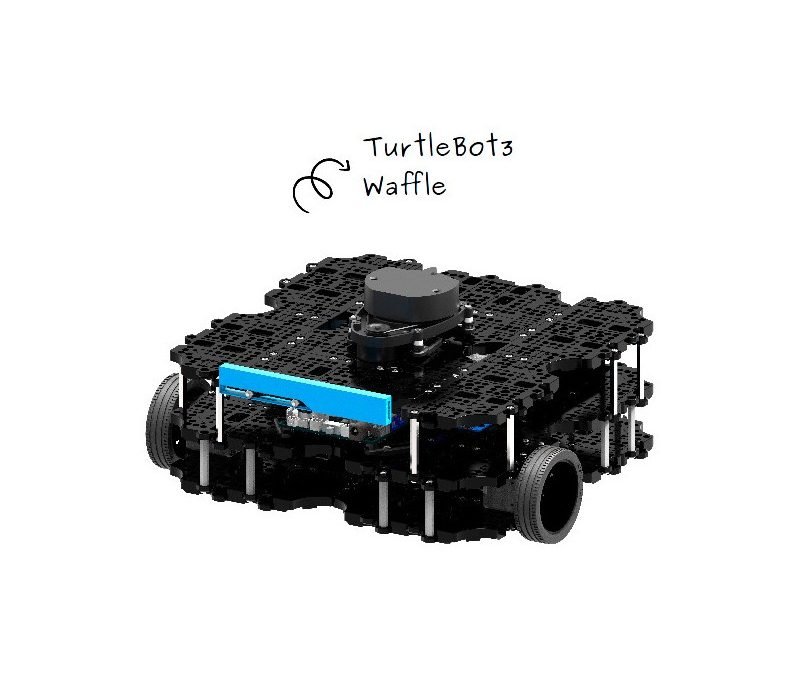AELOS 1S
AELOS 1S
AELOS 1S is humanoid robot with some excellent features and specifications. The robot looks like those robots which are found in science fiction movies like Robocop, Transformer etc.
Official website:
http://www.lejurobot.com/aelos-1s/
Other online channels:
General decription:
Leju developed two apps for controlling AELOS 1S:
- AELOS 1S app for direct control
- AELOS STEM for block-specific programming
AELOS 1S app is for realizing the basic control so that users can experience the fun of a humanoid robot.
To make AELOS more potential and logically rich, there is AELOS STEM. By using this app, you can program the robot yourself. The AELOS STEM is also divided into three sections: the explorer, the new project and my project. For ideal programming enlightenment, AELOS STEM uses Google’s complete visual programming language.
Not specified
Not specified clearly
Aelos 1s, is humanoid robot, is packed with fun and exciting features perfect for all the family to enjoy, not only does he move and dance but can hold boxing matches and even play football. However, he is really teaching about programming, tutoring in the basics of robot operation.
It has no dedicated YouTube channel but there are a lot of separated videos, like this one:
Info for teachers:
This robot is a perfect choice for the age group of 9-15 years.
To educate the children of tomorrow, provided APP based on Google’s Blockly programming language for children to learn Science, Technology, Engineering and Math. Aelos is not only a toy but an expert teacher!
Supports learning Science, Technology, Engineering and Math. It is suitable for cultivating logical thinking and hands-on skill.
Scratch, Python, Javascript (incl. Blockly library) plus many other languages.