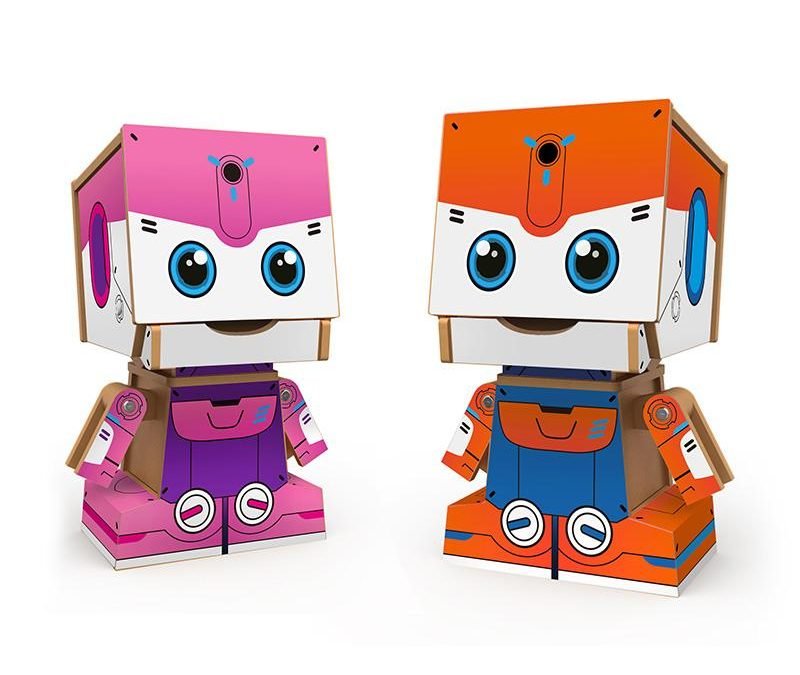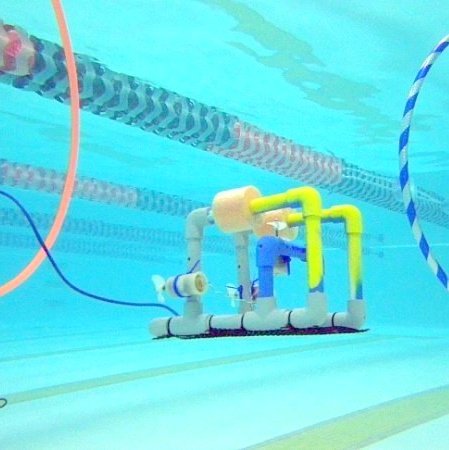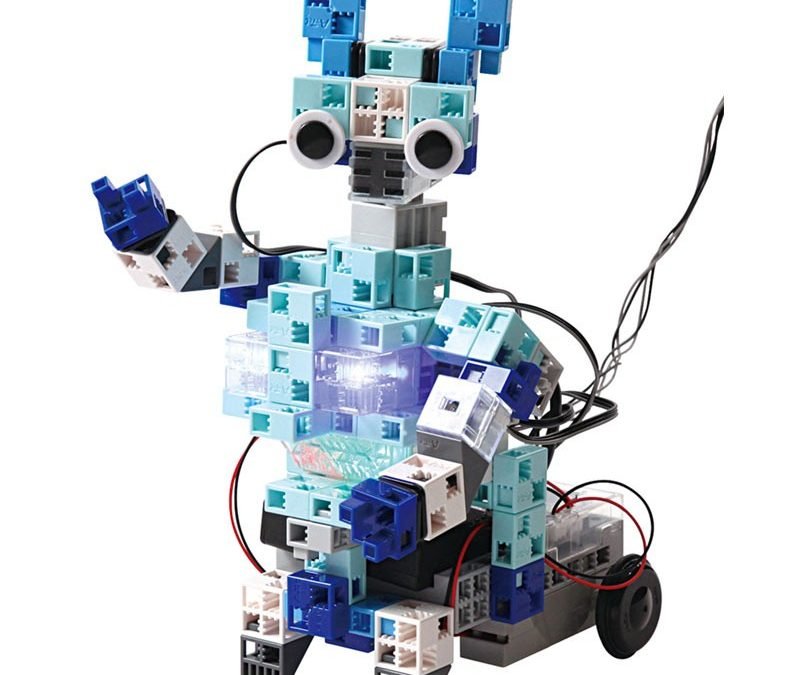Airblock
Airblock

A transformable, flying robot, made especially for children.
Official website:
https://www.makeblock.com/steam-kits/airblock
Other online channels:
General decription:
Airblock is made up of 1 core master module, and 6 power modules. Connect them magnetically to quickly build an aircraft, a hovercraft or a variety of other DIY configurations. All Airblock modules have an innovative magnetic design. Assemble with a single touch and you’re ready to fly.
Materials in Icelandic:
Materials in Polish:
- Speed experiments with Airblock – teaching scenario
- Coding with Airblock – video tutorial
- https://trobot.pl/pakiety/?gclid=EAIaIQobChMI-KvT08vS4gIVidCyCh1U-gVoEAAYASAAEgLEs_D_BwE
- https://neorobot.pl/pl/makeblock
- https://botland.com.pl/pl/808-makeblock-roboty-edukacyjne
- https://masteredukacja.pl/roboty-interaktywne/9348-makeblock-robot-mbot-11.html
- https://minnowacyjni.pl/zbuduj-swojego-robota-warsztaty-makeblock-podczas-forum/
Materials in Estonian:
- Speed experiments with Airblock – teaching scenario
- Coding with Airblock – video tutorial
- https://www.insplay.eu/sites/default/files/manuals/99808.pdf
Materials in Swedish:
Materials in Italian:
Via the MakeBlock coding app, children can control their robot with instructions they program themselves. They will be learning to program and create at the same time, through play.
Yes, makex robotics competitions http://www.makex.io/en
$99 per item
Info for teachers:
Guiding creativity
There are numerous examples of construction and play on the Makeblock App. They are all specially designed to guide children as they begin the creative process, practice different skills, master them, and start creating independently.
Programming Guide
Detailed software instructions allow children to easily get to grips with programming and exercise their logical thinking. Using the systematic methods they can attempt to solve everyday problems with programming.
Materials in English:
Materials in Icelandic:
Materials in Polish:
- Speed experiments with Airblock – teaching scenario
- Coding with Airblock – video tutorial
- https://trobot.pl/pakiety/?gclid=EAIaIQobChMI-KvT08vS4gIVidCyCh1U-gVoEAAYASAAEgLEs_D_BwE
- https://minnowacyjni.pl/zbuduj-swojego-robota-warsztaty-makeblock-podczas-forum/
Materials in Estonian:
- Speed experiments with Airblock – teaching scenario
- Coding with Airblock – video tutorial
- https://www.insplay.eu/sites/default/files/manuals/99808.pdf
Materials in Swedish:
Materials in Italian:
Whilst they play, children can learn block-based programming, the principles of aerodynamics, exercise logic and use their critical thinking skills.
Scratch based block programming.
Not specified