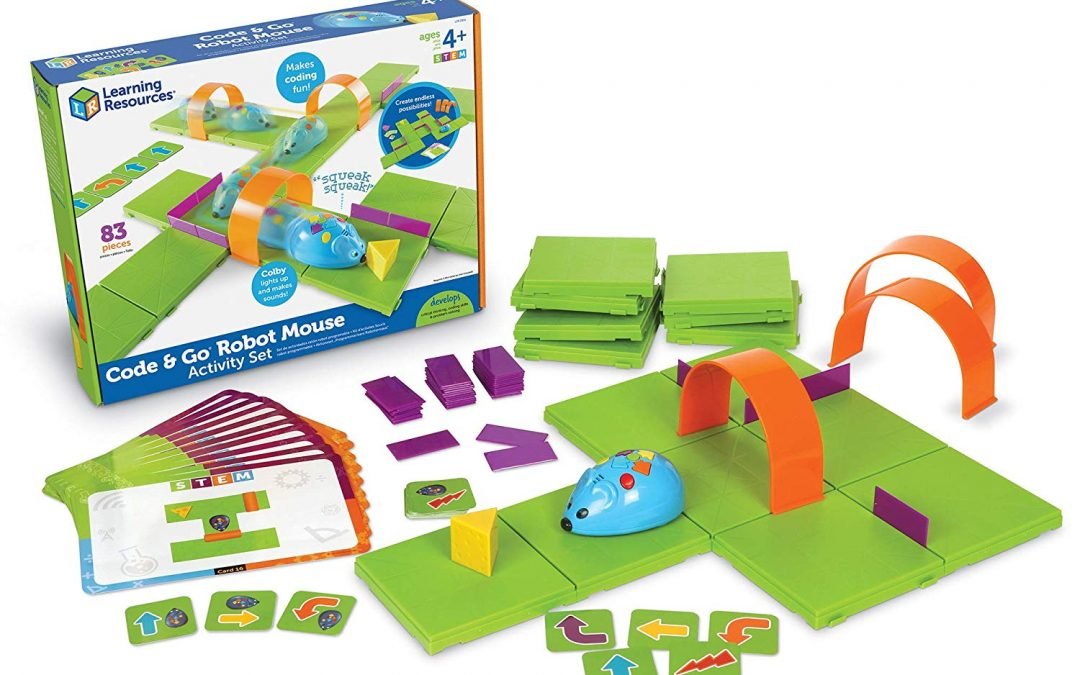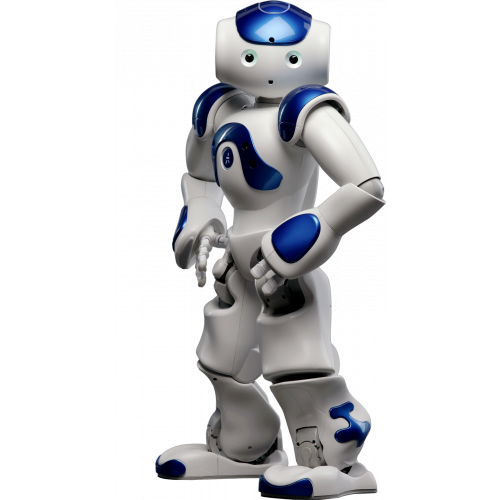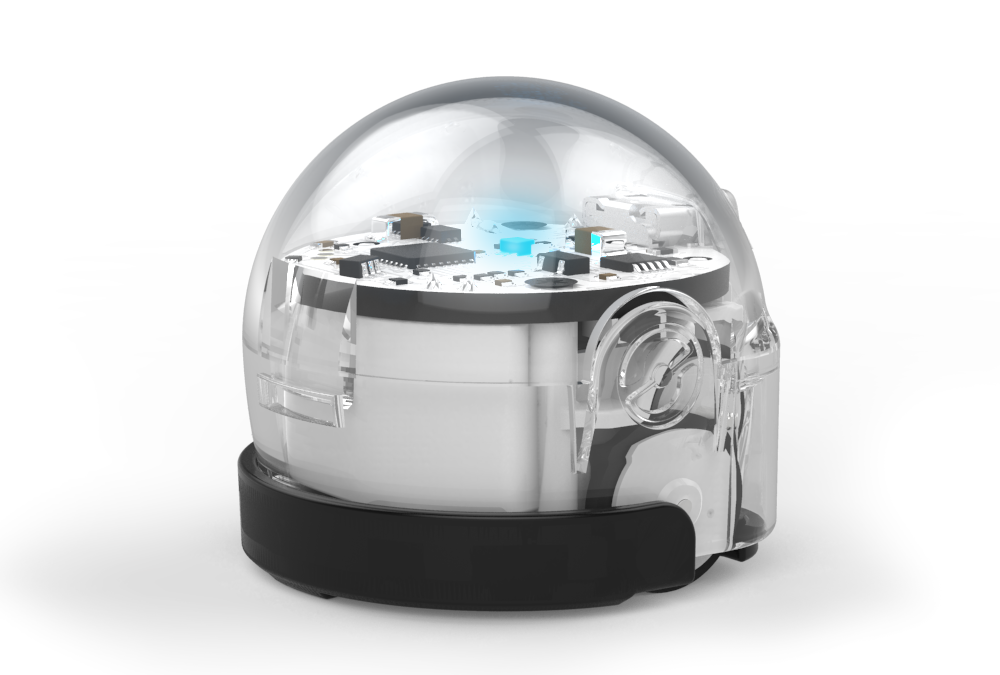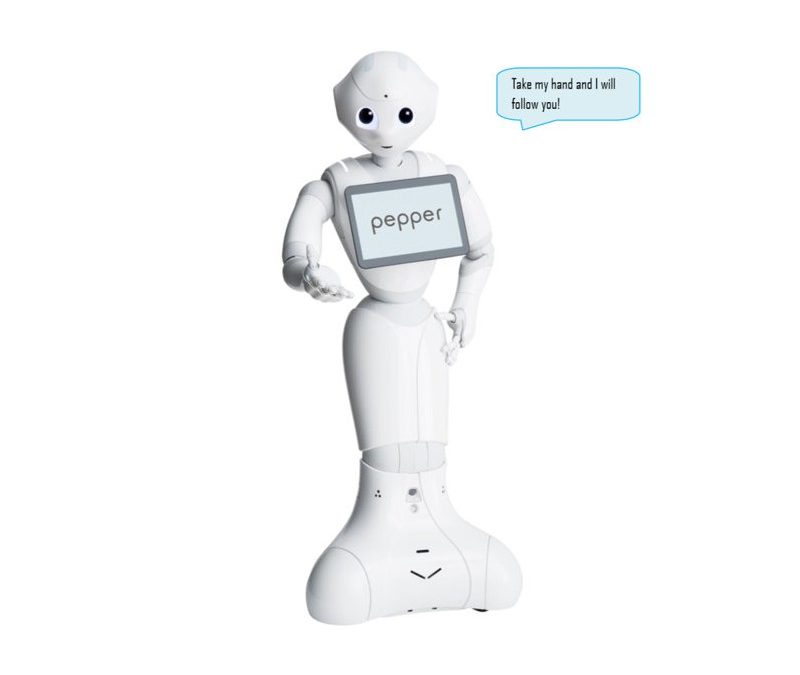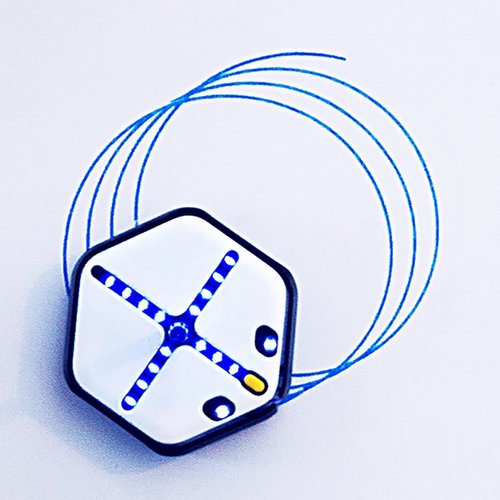Arduino
Arduino

Arduino is an open-source electronics platform based on easy-to-use hardware and software.
Official website:
https://www.arduino.cc
Other online channels:
General decription:
Related community websites:
Not specified
Many various options available at https://store.arduino.cc
Arduino is an open-source electronics platform based on easy-to-use hardware and software. Arduino boards are able to read inputs – light on a sensor, a finger on a button, or a Twitter message – and turn it into an output – activating a motor, turning on an LED, publishing something online. You can tell your board what to do by sending a set of instructions to the microcontroller on the board.
Materials in Polish:
Materials in Estonian:
Materials in Italian:
Info for teachers:
Arduino is intended for anyone making interactive projects, irrespective of age or school level.
A worldwide community of makers – students, hobbyists, artists, programmers, and professionals – has gathered around this open-source platform, their contributions have added up to an incredible amount of accessible knowledge that can be of great help to novices and experts alike: http://forum.arduino.cc/
There’s also a whole Arduino Education portal with a wealth of resources for users: https://www.arduino.cc/en/Main/Education
All STEM related subjects
Arduino programming language