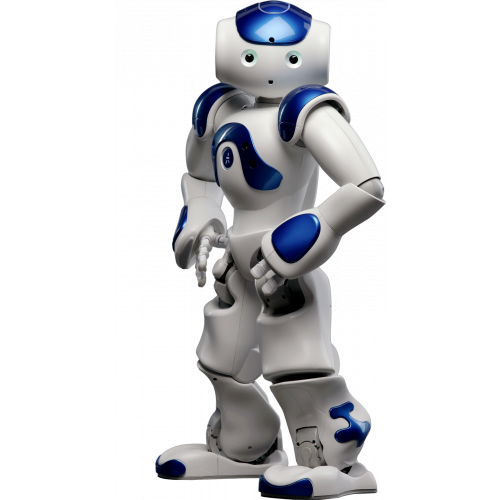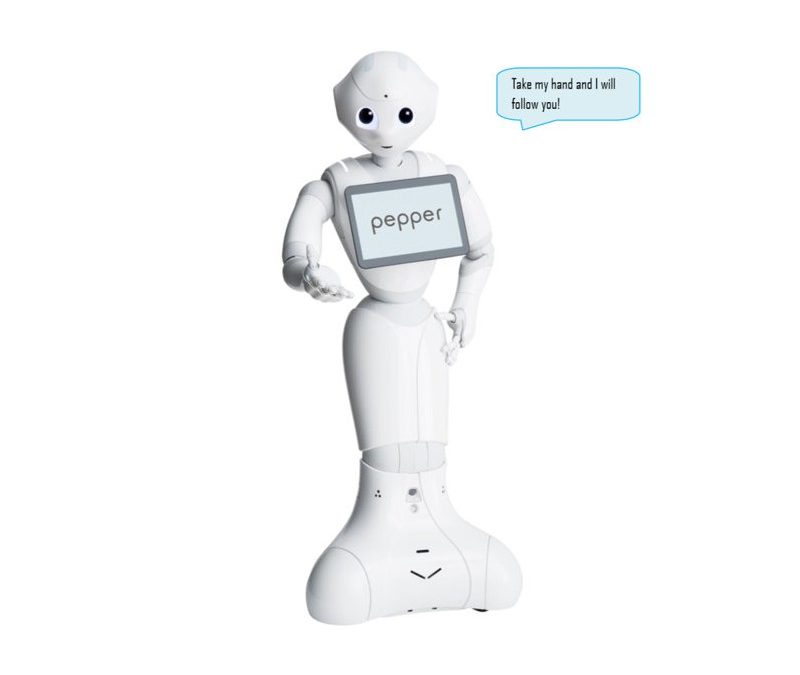DOBOT Magician
DOBOT Magician


A lightweight multifunctional extendable desktop robotic arm for practical training education. It can be used for 3D printing, laser engraving, write and draw and grabbing objects.
Official website:
https://www.dobot.cc/
Other online channels:
General decription:
Not specified
Not specified
$1,699.00
+ $99.00 shipping Amazon
Up to now, DOBOT Magician has been successfully applied in many institutions such as Tsinghua University, Shandong University, University of Technology Sydney and more. Enterprises such as Volkswagen, Alibaba, Tencent have established cooperation projects with DOBOT Magician.
As the good performance both in hardware design and software application, DOBOT Magician has won the CES 2018 Innovation Award, iF DESIGN AWARD 2018, Red Dot Design Award 2018 and 2017 Red Star Design Award.
Swedish product info:
Info for teachers:
- High school and STEAM education. It offers a lot of functions that will benefit not only students but also engineers and computer programmers.
- Intermediate and advanced levels.
DOBOT Magician is a multifunctional desktop robotic arm for practical training education. Installed with different end-tools, DOBOT Magician can realize interesting functions such as 3D printing, laser engraving, writing and drawing. It supports secondary development by 13 extensible interfaces and over 20 programming languages.
STEAM education, high school level and higher education.
This robotic arm addresses both beginners and coding experts by supporting most major programming languages, such as C++, C#, Python, and Java, while an MIT programming language for kids named Scratch is also available, which one can find under the name Blockly here.